HTTP authentication with PHP
It is possible to use the
header() function to send an "Authentication Required"
message to the client browser causing it to pop up a Username/Password
input window. Once the user has filled in a username and a password,
the URL containing the PHP script will be called again with the
predefined variables
PHP_AUTH_USER, PHP_AUTH_PW,
and AUTH_TYPE set to the user name, password and
authentication type respectively. These predefined variables are found
in the $_SERVER array. Only "Basic" and "Digest"
authentication methods are supported. See the
header() function for more information.
An example script fragment which would force client authentication on a page is as follows:
Example #1 Basic HTTP Authentication example
<?php
if (!isset($_SERVER['PHP_AUTH_USER'])) {
header('WWW-Authenticate: Basic realm="My Realm"');
header('HTTP/1.0 401 Unauthorized');
echo 'Text to send if user hits Cancel button';
exit;
} else {
echo "<p>Hello {$_SERVER['PHP_AUTH_USER']}.</p>";
echo "<p>You entered {$_SERVER['PHP_AUTH_PW']} as your password.</p>";
}
?>
Example #2 Digest HTTP Authentication example
This example shows you how to implement a simple Digest HTTP authentication script. For more information read the » RFC 2617.
<?php
$realm = 'Restricted area';
//user => password
$users = array('admin' => 'mypass', 'guest' => 'guest');
if (empty($_SERVER['PHP_AUTH_DIGEST'])) {
header('HTTP/1.1 401 Unauthorized');
header('WWW-Authenticate: Digest realm="'.$realm.
'",qop="auth",nonce="'.uniqid().'",opaque="'.md5($realm).'"');
die('Text to send if user hits Cancel button');
}
// analyze the PHP_AUTH_DIGEST variable
if (!($data = http_digest_parse($_SERVER['PHP_AUTH_DIGEST'])) ||
!isset($users[$data['username']]))
die('Wrong Credentials!');
// generate the valid response
$A1 = md5($data['username'] . ':' . $realm . ':' . $users[$data['username']]);
$A2 = md5($_SERVER['REQUEST_METHOD'].':'.$data['uri']);
$valid_response = md5($A1.':'.$data['nonce'].':'.$data['nc'].':'.$data['cnonce'].':'.$data['qop'].':'.$A2);
if ($data['response'] != $valid_response)
die('Wrong Credentials!');
// ok, valid username & password
echo 'You are logged in as: ' . $data['username'];
// function to parse the http auth header
function http_digest_parse($txt)
{
// protect against missing data
$needed_parts = array('nonce'=>1, 'nc'=>1, 'cnonce'=>1, 'qop'=>1, 'username'=>1, 'uri'=>1, 'response'=>1);
$data = array();
$keys = implode('|', array_keys($needed_parts));
preg_match_all('@(' . $keys . ')=(?:([\'"])([^\2]+?)\2|([^\s,]+))@', $txt, $matches, PREG_SET_ORDER);
foreach ($matches as $m) {
$data[$m[1]] = $m[3] ? $m[3] : $m[4];
unset($needed_parts[$m[1]]);
}
return $needed_parts ? false : $data;
}
?>
Note: Compatibility Note
Please be careful when coding the HTTP header lines. In order to guarantee maximum compatibility with all clients, the keyword "Basic" should be written with an uppercase "B", the realm string must be enclosed in double (not single) quotes, and exactly one space should precede the 401 code in the HTTP/1.0 401 header line. Authentication parameters have to be comma-separated as seen in the digest example above.
Instead of simply printing out PHP_AUTH_USER and PHP_AUTH_PW, as done in the above example, you may want to check the username and password for validity. Perhaps by sending a query to a database, or by looking up the user in a dbm file.
Watch out for buggy Internet Explorer browsers out there. They
seem very picky about the order of the headers. Sending the
WWW-Authenticate header before the
HTTP/1.0 401 header seems to do the trick
for now.
Note: Configuration Note
PHP uses the presence of an
AuthTypedirective to determine whether external authentication is in effect.
Note, however, that the above does not prevent someone who controls a non-authenticated URL from stealing passwords from authenticated URLs on the same server.
Both Netscape Navigator and Internet Explorer will clear the local browser window's authentication cache for the realm upon receiving a server response of 401. This can effectively "log out" a user, forcing them to re-enter their username and password. Some people use this to "time out" logins, or provide a "log-out" button.
Example #3 HTTP Authentication example forcing a new name/password
<?php
function authenticate() {
header('WWW-Authenticate: Basic realm="Test Authentication System"');
header('HTTP/1.0 401 Unauthorized');
echo "You must enter a valid login ID and password to access this resource\n";
exit;
}
if (!isset($_SERVER['PHP_AUTH_USER']) ||
($_POST['SeenBefore'] == 1 && $_POST['OldAuth'] == $_SERVER['PHP_AUTH_USER'])) {
authenticate();
} else {
echo "<p>Welcome: " . htmlspecialchars($_SERVER['PHP_AUTH_USER']) . "<br />";
echo "Old: " . htmlspecialchars($_REQUEST['OldAuth']);
echo "<form action='' method='post'>\n";
echo "<input type='hidden' name='SeenBefore' value='1' />\n";
echo "<input type='hidden' name='OldAuth' value=\"" . htmlspecialchars($_SERVER['PHP_AUTH_USER']) . "\" />\n";
echo "<input type='submit' value='Re Authenticate' />\n";
echo "</form></p>\n";
}
?>
This behavior is not required by the HTTP Basic
authentication standard, so you should never depend on this. Testing with
Lynx has shown that Lynx does not clear
the authentication credentials with a 401 server response, so pressing back
and then forward again will open the resource as long as the credential
requirements haven't changed. The user can press the
'_' key to clear their authentication information, however.
In order to get HTTP Authentication to work using IIS server with the CGI version
of PHP you must edit your IIS configuration "Directory Security".
Click on "Edit" and only check
"Anonymous Access", all other fields
should be left unchecked.
Note: IIS Note:
For HTTP Authentication to work with IIS, the PHP directive cgi.rfc2616_headers must be set to0(the default value).