radius_add_server
(PECL radius >= 1.1.0)
radius_add_server — Adds a server
Description
resource
$radius_handle,string
$hostname,int
$port,string
$secret,int
$timeout,int
$max_tries): bool
radius_add_server() may be called multiple times, and it
may be used together with radius_config(). At most 10
servers may be specified. When multiple servers are given, they are tried
in round-robin fashion until a valid response is received, or until each
server's max_tries limit has been reached.
Parameters
-
radius_handle -
-
hostname -
The
hostnameparameter specifies the server host, either as a fully qualified domain name or as a dotted-quad IP address in text form. -
port -
The
portspecifies the UDP port to contact on the server. If port is given as 0, the library looks up theradius/udporradacct/udpservice in the network services database, and uses the port found there. If no entry is found, the library uses the standard Radius ports, 1812 for authentication and 1813 for accounting. -
secret -
The shared secret for the server host is passed to the
secretparameter. The Radius protocol ignores all but the leading 128 bytes of the shared secret. -
timeout -
The timeout for receiving replies from the server is passed to the
timeoutparameter, in units of seconds. -
max_tries -
The maximum number of repeated requests to make before giving up is passed into the
max_tries.
Return Values
Returns true on success or false on failure.
Examples
Example #1 radius_add_server() example
<?php
if (!radius_add_server($res, 'radius.example.com', 1812, 'testing123', 3, 3)) {
echo 'RadiusError:' . radius_strerror($res). "\n<br>";
exit;
}
?>