Case 3: setting doc_root or user_dir
To include active content, like scripts and executables, in the web server document directories is sometimes considered an insecure practice. If, because of some configuration mistake, the scripts are not executed but displayed as regular HTML documents, this may result in leakage of intellectual property or security information like passwords. Therefore many sysadmins will prefer setting up another directory structure for scripts that are accessible only through the PHP CGI, and therefore always interpreted and not displayed as such.
Also if the method for making sure the requests are not redirected, as described in the previous section, is not available, it is necessary to set up a script doc_root that is different from web document root.
You can set the PHP script document root by the configuration
directive doc_root in the
configuration file, or
you can set the environment variable
PHP_DOCUMENT_ROOT. If it is set, the CGI
version of PHP will always construct the file name to open with this
doc_root and the path information in the
request, so you can be sure no script is executed outside this
directory (except for user_dir
below).
Another option usable here is user_dir. When user_dir is unset,
only thing controlling the opened file name is
doc_root. Opening a URL like http://my.host/~user/doc.php does not
result in opening a file under users home directory, but a file
called ~user/doc.php under
doc_root (yes, a directory name starting with a tilde
[~]).
If user_dir is set to for example public_php, a request like http://my.host/~user/doc.php will open a file called doc.php under the directory named public_php under the home directory of the user. If the home of the user is /home/user, the file executed is /home/user/public_php/doc.php.
user_dir expansion happens regardless of
the doc_root setting, so you can control
the document root and user directory access
separately.